Do you lot conduct maintain some programs installed on your reckoner that you lot don’t desire anyone to know about? If that is the instance too hence you lot tin shroud those programs from showing inward the Control Panel too Settings, hence that others volition non know that they are installed, nor volition the volition hold upwardly able to uninstall or take away the program. In this post, we’ve covered a few methods to shroud Programs from Control Panel too Settings app. By hiding a program, no 1 volition hold upwardly able to uncovering out if you lot always installed it too the programme volition no longer hold upwardly available for uninstallation.
Hide Programs from Control Panel inward Windows 10
You tin shroud 1 or all the installed Programs inward the Control Panel too Settings every bit well, hence that others volition the volition hold upwardly able to uninstall or take away the program, using the next methods:
- Create a novel DWORD SystemComponent inward Windows Registry,
- Enable Hide Programs too Features page setting inward Group Policy
- Use a freeware called Hide from Uninstall List.
Lets us run into each of these methods inward detail.
Hide a specific programme from Control Panel using Windows Registry
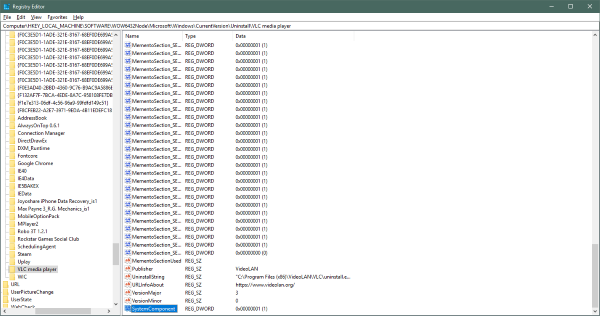
The Windows Registry is domicile to many such tricks too hacks. And this simply happens to hold upwardly 1 of them. To shroud a programme from the command panel, utilization the next steps.
Press Win+R too type regedit too hitting Enter to opened upwardly the Registry Editor.
Now navigate to the next key:
HKEY_LOCAL_MACHINE\SOFTWARE\Microsoft\Windows\CurrentVersion\Uninstall
If you lot are looking for an application which is 32-bit too your organisation is 64 chip you lot should navigate instead to:
HKEY_LOCAL_MACHINE\SOFTWARE\Wow6432Node\Microsoft\Windows\CurrentVersion\Uninstall
Now within this folder, locate the folder for the application that you lot desire to hide.
For example, permit us crusade hiding VLC Media Player. Right-click on the application folder, pick out New and too hence click on DWORD.
Name the novel value every bit SystemComponent too plow over it a value of 1.
Now you lot are all done, crusade locating the application inward Apps & Features department inward Settings app or Control Panel. You tin follow a like approach for hiding other applications. You simply conduct maintain to exercise a SystemComponent DWORD inward that registry folder.
Hide all Programs using Group Policy Editor
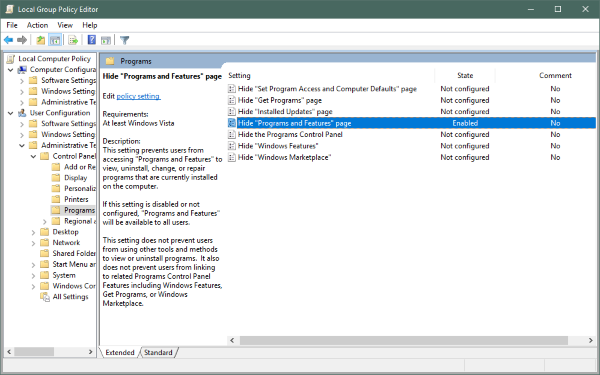
This is a slightly slow method but has its downside. You tin shroud all programs past times modifying a Group Policy. Doing hence would shroud all applications too preclude users from uninstalling whatever application from your computer. Follow these steps to disable uninstallation of all applications on your computer.
Press Win+R too type gpedit.msc and hitting Enter to opened upwardly the Group Policy Editor.
Now become to the next setting:
User Configuration > Administrative Templates > Control Panel > Programs
Double-click on Hide Programs too Features page. In the novel box which opens, pick out Enabled too click Apply.
That is, it, instantly crusade uninstalling an application from Control Panel. You volition teach a message maxim Your organisation administrator has disabled Programs too Features. Doing this volition also shroud the Apps too Features page inward the Settings app which offers some other agency of uninstalling applications.
Using Hide from Uninstall List freeware
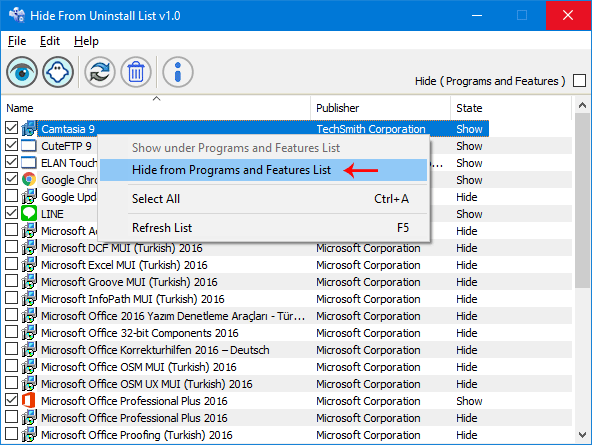
Hide from Uninstall List is a freeware which tin hold upwardly used for the same purpose. It is a really intuitive tool too tin permit you lot shroud applications from Control panel too Settings app. It is a replacement to both the manual ways mentioned above.
To shroud an application, all you lot take to exercise is pick out it from the listing too hence correct click too pick out the Hide option. Similarly, you lot tin disable hiding too brand the application visible 1 time to a greater extent than inward uninstall lists. It also supports disabling the Programs too Features page, to exercise hence enable the checkbox to a higher house the programme list.
The tool is super uncomplicated too lets you lot apace exercise the job. If you lot desire to hide/unhide the applications apace too repetitively, I would advise using this tool instead of manual methods. Click here to download Hide from Uninstall Lists.
These were iii quick methods to preclude uninstallation of an application. You tin utilization whatever of them to your rescue. Remember, all these methods involve playing around amongst your organisation hence brand certain you lot accept a backup earlier you lot alteration anything.
Source: https://www.thewindowsclub.com/


comment 0 Comments
more_vert